Chapter 02 - Grand Project
Lesson 04 - Grand Project:
Part 4 - DataKleenr
Stopwatch - Start Timing
Practicing in Excel (and Python/R - optional)
Hot Tip
Data preparation isn't an academic exercise - you have to do it and practice it to gain experience.
Don't skip these exercises!
This is your chance to really take your data prep skills to the next level!
Exercise 1: DataKleenr
If you've made it this far, then your dataset should now be completely clean and analysis-ready.
Congratulations!
You should know how long it took you to clean your data using the methods and techniques you learnt in the Dirty Data Dojo.
Now go to DataKleenr and upload the raw data there.
When the data are clean, inspect them and make any changes you wish.
Then download the data using your DataKleenr Credits.
If you haven't claimed your credits yet, you can do so here:
Stopwatch - Stop Timing
Compare the output from DataKleenr to your data.
Are they the same?
If not, what differences are there?
Could you quickly and easily adjust your data to get them analysis-ready?
So how did DataKleenr do on the timings?
Compare the time it took to clean the whole dataset by your methods, and compare the time it took you to clean your data with DataKleenr.
Submit your timings to the relevant forum page: