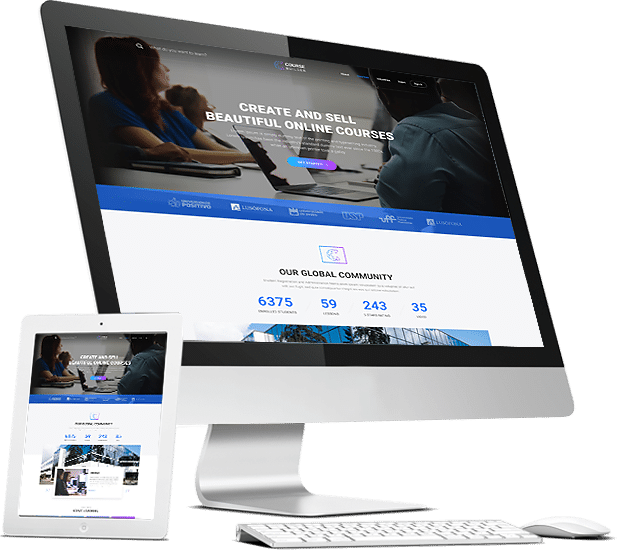
The Hive
How To Register Your Account
Step 1: Getting Started
Your first step is to make your way to the right page:
Go ahead and choose your plan.
There is a FREE plan that will allow you to preview all of the content in The Hive. When you're ready you can upgrade to one of our Premium plans.
Clicking on your chosen plan will take you to a page that lists all our current Membership Plans and courses for sale.
It can be a little confusing to see so many options, but don't worry - there is a set of instructions to take you through every step.
Step 2: Read Carefully!
When you are a current Hive member, the steps are different to those for non-members, so read the instructions very carefully!
Step 3a: Instructions for Current Members
If you've registered with us before, log in first, then:
- 1Enter a Coupon Code (optional)
- 2Select a method of payment
Here's what that looks like:
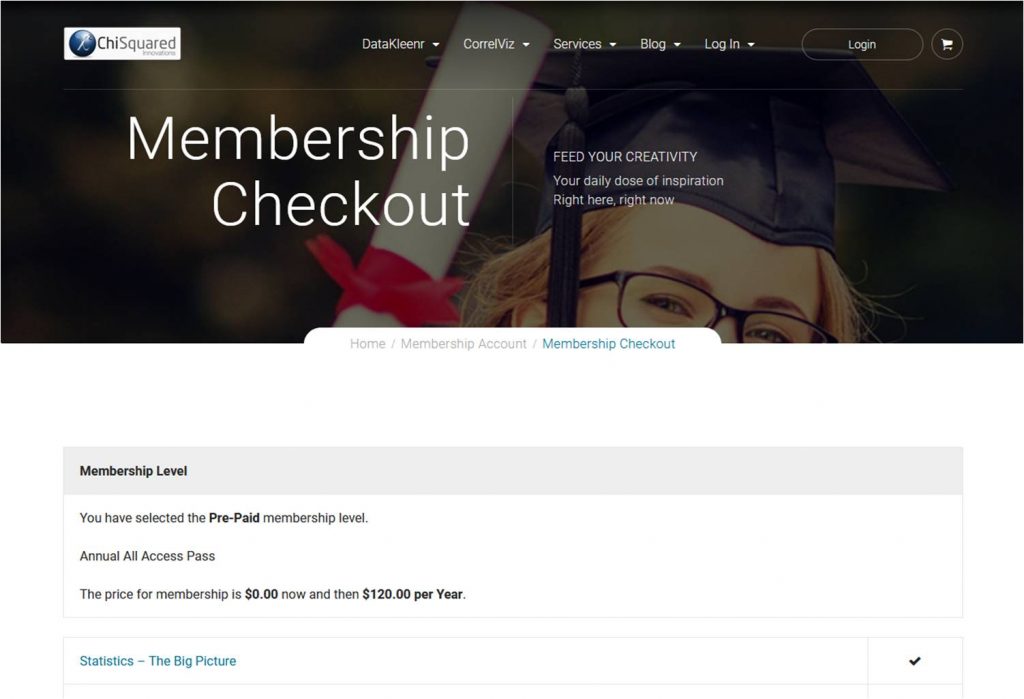
Then go ahead and choose your Membership Plan:
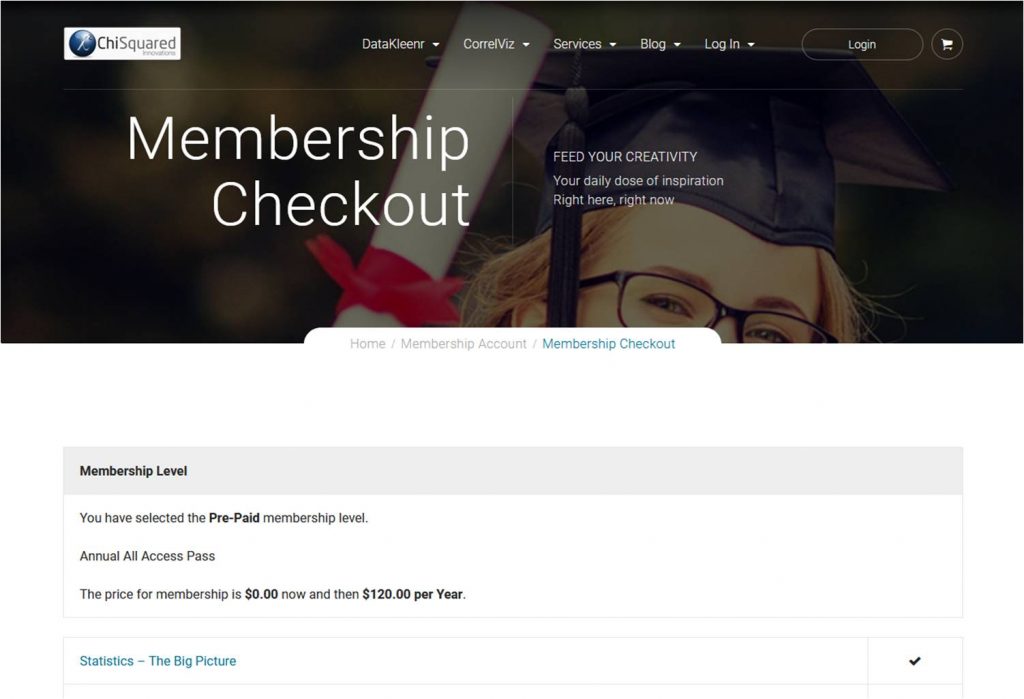
You will be redirected to your chosen payment provider - follow their instructions to complete your purchase.
You should now have immediate access to your chosen Plan!
Step 3b: Instructions for Non-Members
If you haven't registered with us before, first select your chosen Membership Plan:
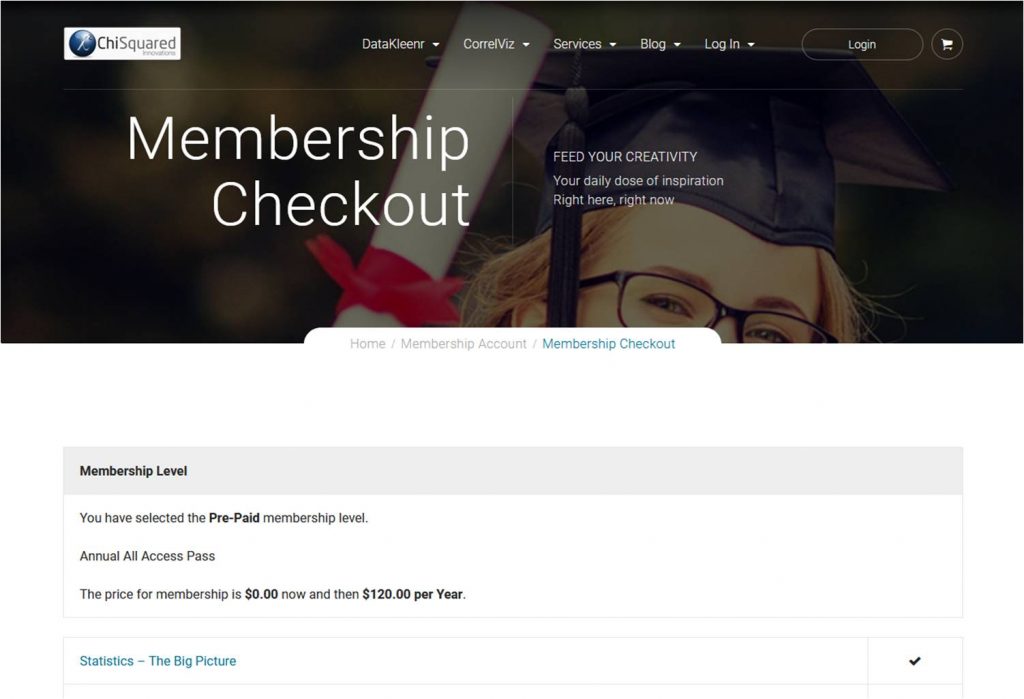
Once you've done that, go ahead and
- 1Enter your registration details
- 2Upload a current image
- 3Enter a Coupon Code
- 4Select a method of payment
- 5Select your Country
- 6etc..
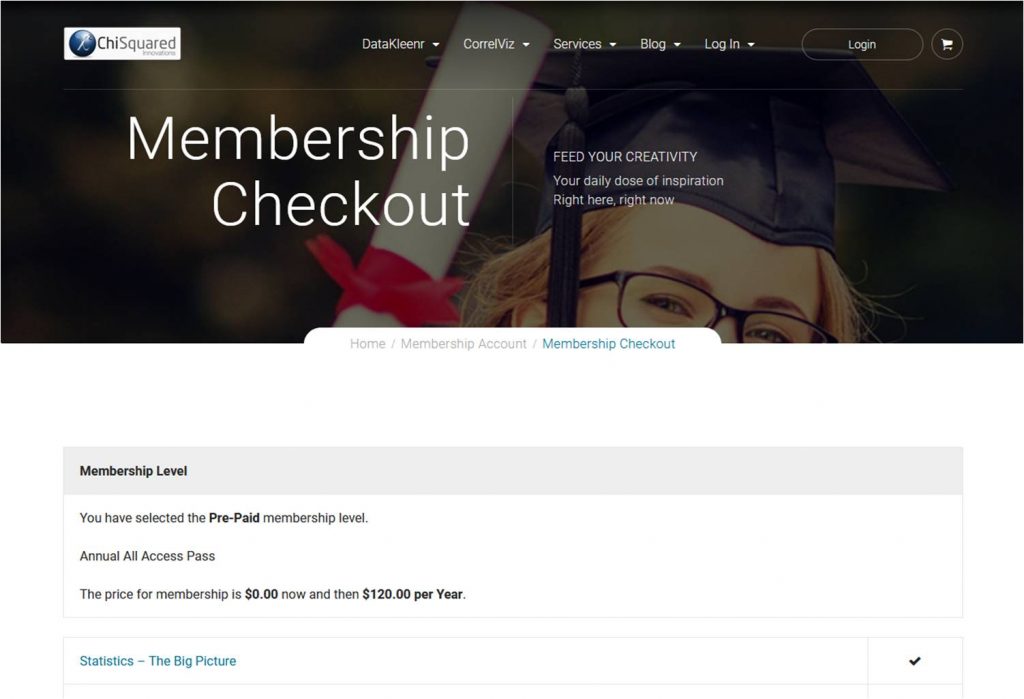
Finally, accept the TCs, check the payment details and click 'Register':
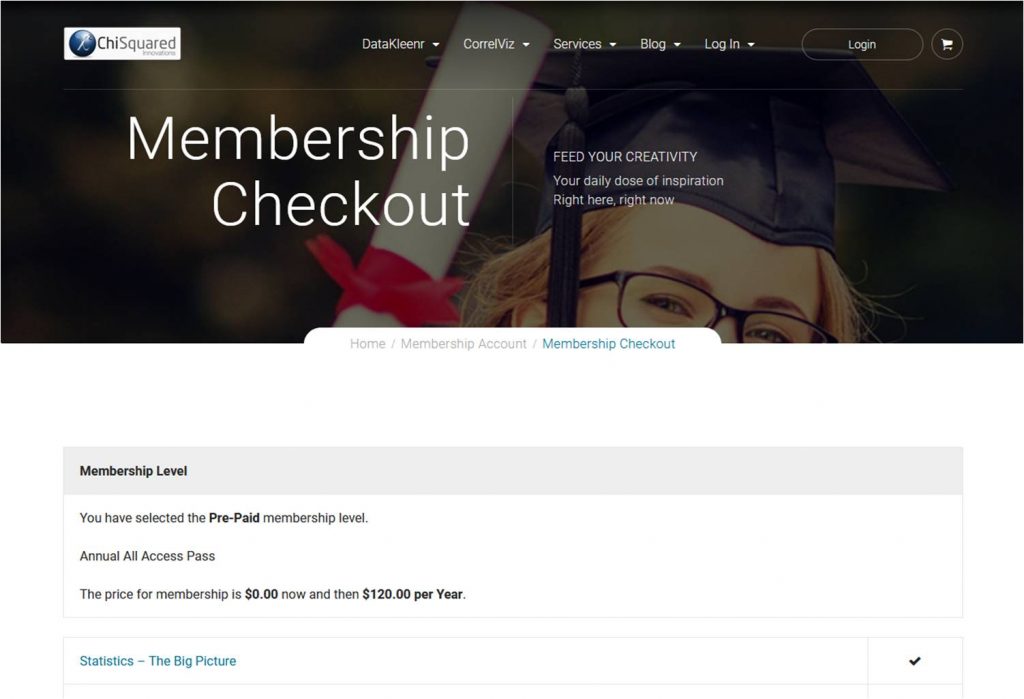
You will be redirected to your chosen payment provider - follow their instructions to complete your purchase.
You should now have immediate access to your chosen Plan!
Step 4: Log In To The Hive
You can now log in to The Hive. You can do this by clicking on the big oval 'Login' button in the top right of the navigation bar - you should be able to find this on any page of our website, like this:
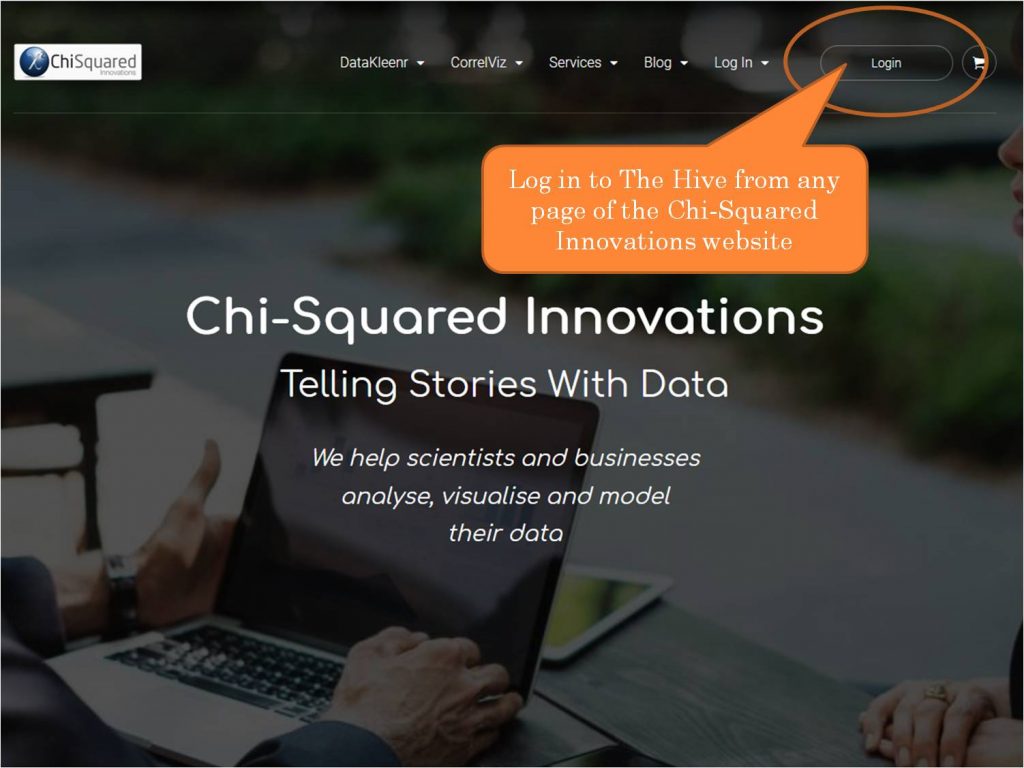
You'll be redirected to the login page - simply enter your email address and password and you're all good to go!
Enjoy The Hive!
You should now be logged in - go ahead and browse to the course you're looking for (hint: use the entry 'The Hive' in the navigation bar), and enjoy the courses!
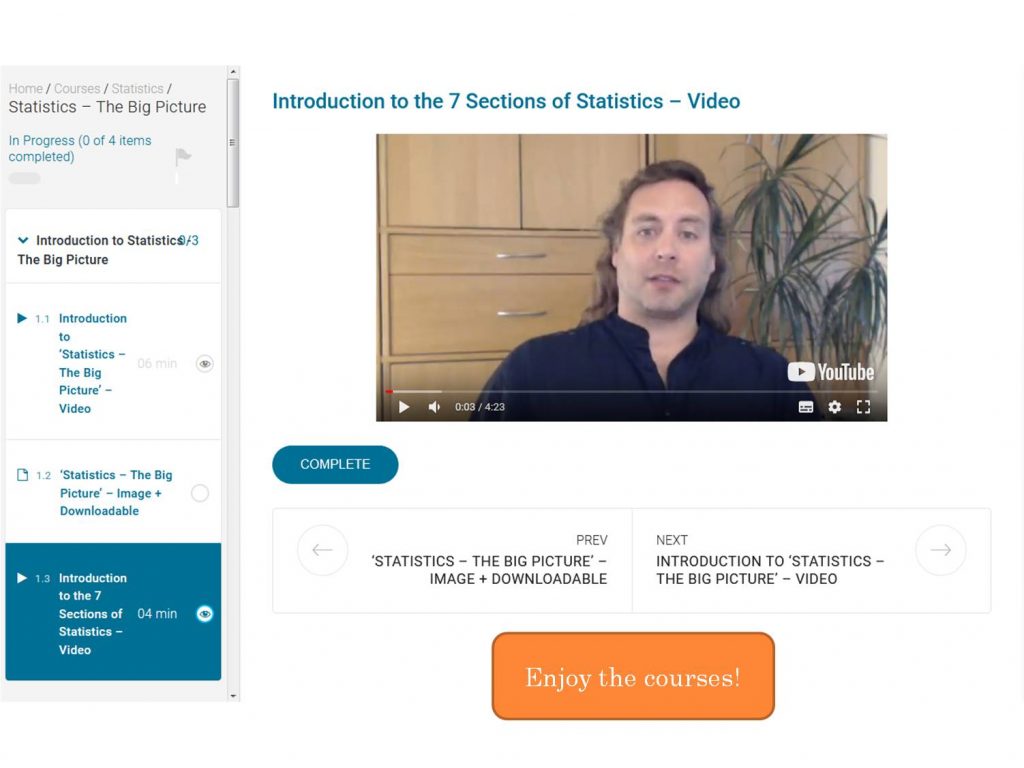
When you're ready to choose your first course, this page on how to enrol in courses might help:
Troubleshooting
If you're still having difficulties subscribing after following these instructions, here are a few things that you can try that might just make all the difference:
Get In Touch
If you're still having difficulties subscribing after following these instructions, please get in touch - we'd love to hear from you:
The Hive